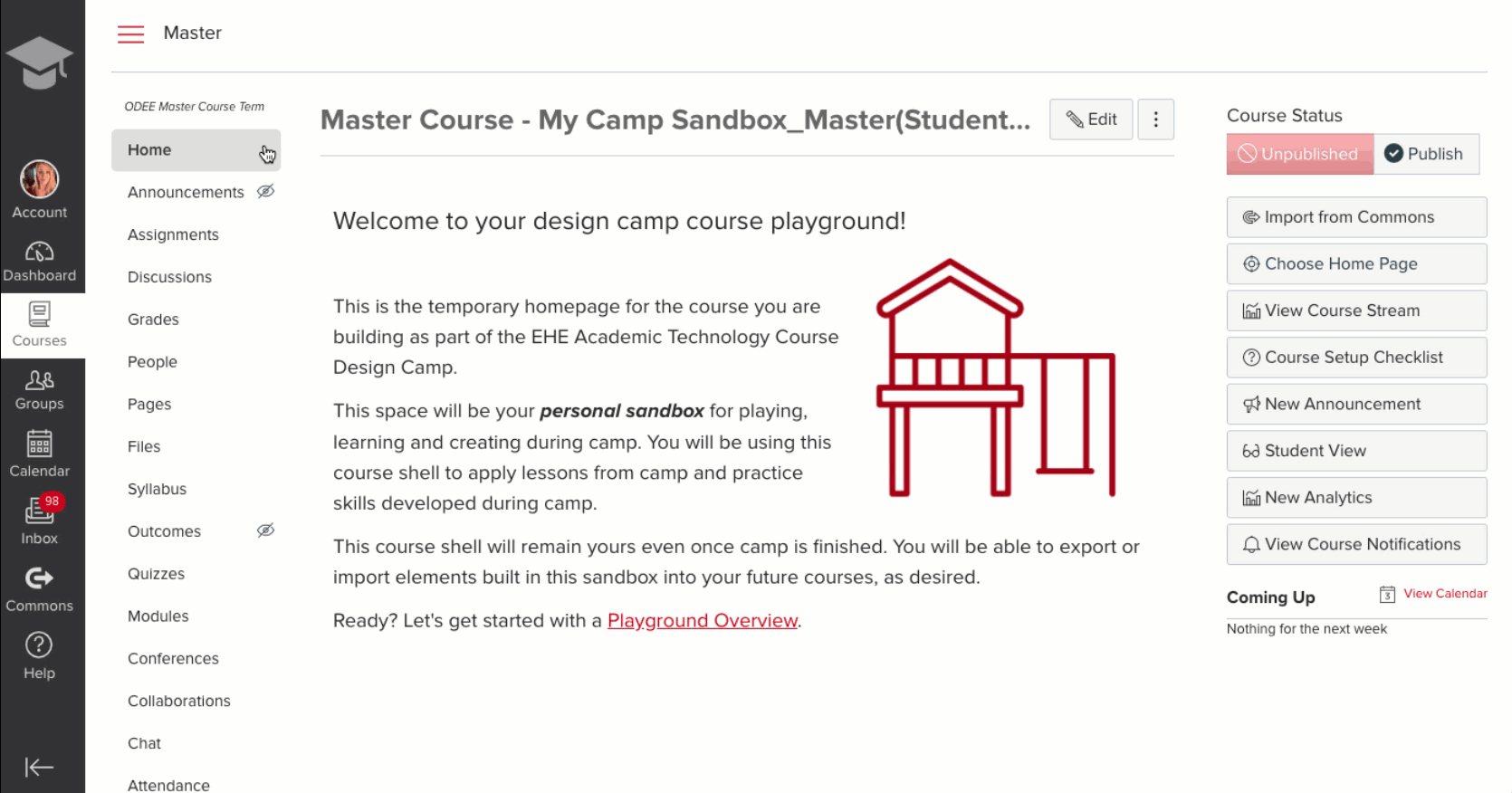Rich Content Editor
Steps to turn On the new Rich Content Editor in any course created prior to December 17, 2020 (follow the gif below):
- navigate to the “settings” of your course
- select the “feature options”
- toggle on or off the “RCE Enhancements”
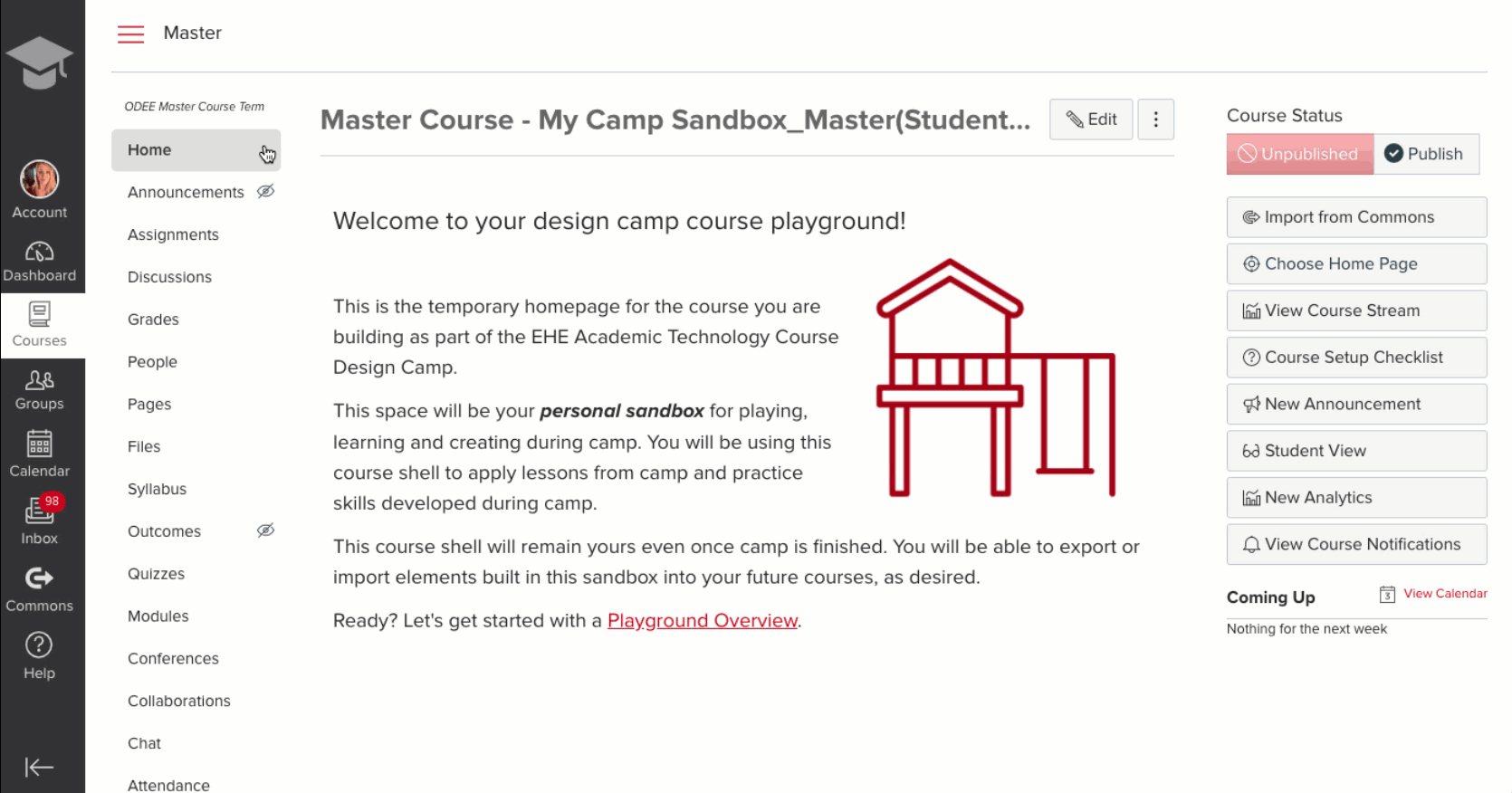
Steps to turn On the new Rich Content Editor in any course created prior to December 17, 2020 (follow the gif below):